|
|
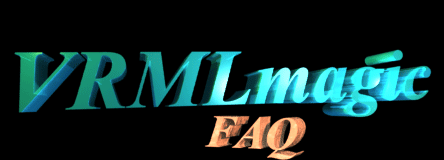 |
Frequently Asked Questions
The following sections answer many of the common questions about VRMLmagic. This page covers questions separate to the basic usage of the application, if you're interested in finding out how to use the features of VRMLmagic (eg. add objects, lights, set attributes, add actions etc) you should look at the User Manual for this information.
The Questions
General
- What is VRMLmagic ?
- Should I buy VRMLmagic ?
- What is VRML ?
- Whats the difference between VRMLmagic and a VRML plugin / browser like CosmoPlayer ?
- What platforms does VRMLmagic run on ?
- Do I need to know VRML to use VRMLmagic ?
- Will VRMLmagic help me learn 3D graphics ?
- What does VRMLmagic NOT do ?
- What is Web3D and how does it relate to VRML ?
- What is X3D and how does it relate to VRML ?
- What are Shockwave3D, Metastream, Atmosphere, are they VRML ?
Purchasing VRMLmagic
- How much does it cost ?
- How much does it cost in my currency ?
- How do the "Secure Transactions" work ?
- Do I have to purchase over the web ?
- Can I get a physical (CD) copy ?
- What is your privacy policy ?
- Can I email you my Order ?
- What is eSellerate ?
- What is an eCD ?
- Where can I find more objects ?
- Where can I find more textures ?
- Where can I find more sound files ?
- Where can I find an object format convertor ?
- Where can I get a VRMLplugin ?
Using VRMLmagic
- How big a world can I make ?
- When I moved the camera, I lost my objects, now I can't find them ?
- How can I build a 3D model of my company logo ?
- How does VRMLmagic work with other web authoring packages ?
- Is there a limit on the number of lights in a world ?
- I drag the training disc but nothing happens ?
- I've loaded another object but it didn't appear ?
- Can I write my own pre-defined "Action Scripts" ?
- Can I make my own pre-defined "Surfaces" ?
- How do I preview in a non Explorer or Netscape browser ?
- What object file formats are supported ?
- Can I make 3D games with VRMLmagic ?
- How can I change the words or font of a text object ?
- How can I accurately position objects ?
- How can I make the _data.wrl.gz file for my scene smaller ?
- My world is slow, how can I make the scene faster to react ?
Trouble-Shooting
- My logo graphic won't extrude, how can I make it work ?
- Why won't my "X format" sounds work in the browser ?
- The reflection and refraction settings don't seem to work ?
- The 3D graphics display doesn't look right when I do "X" ?
- The 3D graphics display is VERY slow ?
- User interface isn't working right ?
- When I open VRML files created in another package not everything comes up right ?
VRML Browser and Plugin Issues
- Why do I need a VRML plugin ?
- Do all my end-users also need a VRML plugin ?
- What VRML browsers / plugins are recommended ?
- Do I need to configure my VRML plugin ?
- When I look at my world in "plugin X", some things look different ?
- Can I avoid the need for the user to install a VRML plugin ?
Web Server Issues
- How do I put my files onto the web ?
- Can you help me put my files on the web ?
- I've put my X.wrl file on the web, but when I view it nothing appears ?
- Which file should I link to, the .wrl or the .wrl.gz ?
- I've put my files up on a web server but when I download them they come up as plain text ?
System Support
The Answers
General
VRMLmagic is a software application that provides you with the tools you need to create interactive 3D web pages. VRMLmagic enables you to create worlds containing numerous objects, light and cameras and then finally you can add interactivity to your world to make it spring to life. These worlds are then saved in the VRML (International standard for 3D on the web) format so you can put them on the web.
Yes. There is such potential for 3D content on the web. With VRMLmagic in your hands you'll be building interactive 3D webpages in no time. Whether you want to create interactive virtual spaces for your own enjoyment or use 3D to give your webpages that extra edge, VRMLmagic is the tool for you.
VRML (Virtual Reality Modelling Language) is the international standard for "Virtual Reality" - 3D content on the web, the VRML standard was first adopted back in October 1994 and has since undergone several version updates to enable more complex and interactive content to be displayed. If you'd like more information on VRML, its history and how it works, try our VRML Information page. For a more thorough description of the VRML standard (tech docs) take a look at the VRML International Standard.
Whats the difference between VRMLmagic and a VRML plugin / browser like CosmoPlayer ?
VRMLmagic is the VRML world creation package, you use it to build a world that can then be saved and viewed on the web.
The VRMLplugin (like Cortona or CosmoPlayer) is an application that runs within your webbrowser to display an existing VRML world. You cannot create a VRML world with a plugin/browser, you can only view an existing one.
What platforms does VRMLmagic run on ?
VRMLmagic is currently available on computers running Microsoft Windows 98 and above (ie. 98, NT, Me, 2000, XP).
Currently our top development priority is completing the Mac OS X version, which will be released soon.
Do I need to know VRML to use VRMLmagic ?
No. You can use VRMLmagic without any knowledge of how the VRML standard works, just like you don't need to know the workings of the JPEG standard to use image editing packages such as Photoshop.
Will VRMLmagic help me learn 3D graphics ?
Yes. We certainly hope so. VRMLmagic includes extensive help throughout the interface, an online manual and tutorials. By providing a natural and easy way to work in a 3D design environment we hope that you will quickly get a feel for three dimensional space and how to use it most effectively.
It is not a keyframe animation package. It does not support the concept of a timeline and keyframes, so you would not normally use it to produced fixed pre-determined animations (eg. film/tv). VRMLmagic's animations are in the form of responses to user interactions.
It is not a high-end 3D modelling package. It does not support advanced modelling operations such as geometric modification of objects (eg. bending and distorting objects etc).
It is not a high-end CAD engineering package. It does not support connection of objects to one another, calculation of forces/weights etc.
What is Web3D and how does it relate to VRML ?
Web3D is the name given to the group (containing members from all across the 3D industry) that defines international standards (VRML / X3D being their main contributions) for 3D on the web. See below for their own description (from the Web3D website):
"The Web3D Consortium was formed to provide a forum for the creation of open standards for Web3D specifications, and to accelerate the worldwide demand for products based on these standards through the sponsorship of market and user education programs. Web3D applications have been actively pursued by many organizations for quite some time. This community has spearheaded the development of the VRML 1.0 and 2.0 specifications, which provide the basis for the development of associated applications. The organizations involved in this effort felt that the creation of an open consortium focused exclusively on Web3D would provide the structure necessary to stabilize, standardize, and nurture the technology for the entire community."
If you'd like more information on Web3D, what it is and how it works, try our Web3D Information page.
What is X3D and how does it relate to VRML ?
X3D represents the next version of VRML. The current version of VRMLmagic outputs X3D compliant files. X3D is currently still being developed and when it is in place as a standard VRMLmagic will use this as an output format. Perhaps VRMLmagic will change its name to X3Dmagic at this time. X3D is described by the Web3D Consortium as:
"Today, the Web3D Consortium is utilizing its 1500-2000 strong Internet development community, and its broadbased industry support to systematically move the VRML97 ISO Standard forward. Our many prominent technical activities include the Extensible 3D (X3D) specification, which is extending VRML97, using the Extensible Markup Language (XML)."
If you'd like more information on X3D, what it is and how it works, try our X3D Information page.
What are Shockwave3D, Metastream, Atmosphere, are they VRML ?
These are all formats for 3D content. VRML itself is the International Standard for 3D content and was created and defined (and continues to be updated) by a broad cross-section of the 3D industry.
Each of these formats is a proprietary format owned by a particular company. They are NOT compatible with the VRML standard and the future of these formats is entirely dependant on the companies that own them. Hence to use any of these formats you need to have both the companies specific authoring package and a specific webrowser plugin only available from that company.
Purchasing VRMLmagic
The cost of a single user licence (purchased via the online download method) for the VRMLmagic application is $199.00 US Dollars.
For those who also require a physically shipped version (CD) there is an additonal cost for this service of $15.00 US Dollars (making the total for an online dowload + CD of $214.00 USD). This $15.00 includes shipping to anywhere in the world (we use Esellerates eCD service for this).
For those purchasing from countries where the US Dollar is not the local currency, see the next question for how to calculate the cost in your local currency (ie. convert from US dollars to your currency).
NOTE: These costs do not include any tariffs, taxes or other charges that may apply to the import of computer software into your country/location, payment of any such costs will be the responsibility of you as the purchaser of this product.
How much does it cost in my currency ?
The Scintilating Graphics Online Store allows you to see the price (and in fact make your purchase) in a range of international currencies (ie. it does the conversion from $199.00 USD to other currencies).
For those whose currencies are not represented in the Online Store there are numerous currency conversion tools out there. You will simply need to convert $199.00 US dollars to your local currency using such tools. For your own convenience we recommend you choose a currency convertor that you are comfortable and confident with (perhaps your personal bank). For your convenience below is a link (opens in a new window) to the Yahoo Currency Convertor.
How do the "Secure Transactions" work ?
We use eSellerate to process our "secure online transactions". eSellerate is a software commerce provider specializing in the sale and delivery of digital goods. Purchasing online through the eSellerate system is fast, easy and completely secure.
All forms and the information you submit through them in our online store use encryption to ensure the security of the information you send. You should check for the secure page icon (and other security features) on any pages/forms that you submit, we provide this level of security and recommend that you always check before submitting any personal information. Note: You should never use email to send personal information such as credit card details as EMAIL IS NOT SECURE.
The actual credit card transaction is carried out through the eSellerate Secure Transactions System (ie. you use their secure forms to submit your credit card details, click here to go to the online store).
A purchase through our Secure Transaction system has the following steps:
- Go to our eSellerate Online Store (do this by clicking Online Store or Buy Now links)
- Click the Buy button for the VRMLmagic product
- This takes you to the Purchase Page
- Enter the number of items you wish to purchase
- Click on 'Checkout" to continue
- This takes you to the Secure Personal Information Page
- Always check that this is a secure encrypted page (we provide this level of security for all personal data you submit)
- Enter your personal details in fields provided.
- Click on "Next" to continue
- This takes you to the Secure Payments Page
- Check that this is a secure encrypted page (we provide this level of security)
- Enter your credit card details in the fields provided
- Click on "Next" to continue
- This takes you to the Order Confirmation Page
- Check your order details (and edit them if required)
- Click on "Submit Order" to continue
- Your order will be processed (a "Processing Page" will display during this process)
- The Download / Receipt Page will be displayed (NOTE: you will also receive a receipt via email)
- Click the "Download Now" button to download your purchase
Do I have to purchase over the web ?
No. If you do not wish to use the secure online transactions system you can fax us an order. This method will take a little longer to get to you as it will be manually processed. When the order is completed you can then either download electronically or receive your physical delivery (as specified in the order). There is more information regarding fax orders at the Online Store.
Can I get a physical (CD) copy ?
Yes. When you purchase VRMLmagic online you can also request a CD copy (CD shipped to your address). This CD will cost an additional $15.00 USD for delivery worldwide.
Protecting the privacy and security of any information you send us is one of our main aims. For this reason we provide a secure online transactions system (see above). Note: You should not submit any personal or private details via email as this is not a secure systems.
See the Online Store - Privacy Policy section for more detail.
NO, please don't. EMAIL IS NOT SECURE and we do not want you to risk your personal information by having you use email as an ordering mechanism. If you wish to order the product online use the Secure Online Transactions system. If you can't use this system then order the product by Phone or Fax.
eSellerate are the company we use to handle our secure online purchases (via their secure credit card transactions system) and product distribution.
An eCD is a physical copy of your purchase on CD, physically delivered to you. Many customers use this as a means to obtain a physical backup copy for the software purchased. There is an additonal cost of $15.00 USD for this service.
Finding Web Resources
Where can I find more objects ?
The web is an excellent source for objects (both commercial and free), see the Tips & Tricks - Getting Objects section for more details. You may also want to consider one of the many modelling packages that are available, these commercial software packages allow you to build your own objects using a range of powerful tools.
Where can I find more textures ?
The web is an excellent source for texture images (both commercial and free), see the Tips & Tricks - Getting Textures section for more details.
Where can I find more sound files ?
Once again the web is an excellent source for sound files (both commercial and free), see the Tips & Tricks - Getting Sounds section for more details.
Where can I find an object format convertor ?
3D format convertors exist in a range of forms ranging from expensive high-end modelling packages to simple command line utilities, see the Tips & Tricks - Getting Objects section for links to some of these convertors.
Where can I get a VRMLplugin ?
These are freely available over the web. See the Downloads - VRML Links section.
Using VRMLmagic
As large as you like. VRMLmagic truly is a 3D workspace so you needn't think in a 2D fashion. You can locate items anywhere in the 3D space, even in areas that are not initially visible (as the user is able to move around within the space you create). You can make a truly immersive space or you can simply use VRMLmagic from a fixed view, whatever you desire.
When I moved the camera, I lost my objects, now I can't find them ?
You can use the menu item "Revert to View Worlds Centre", to make the camera look back at the centre of the world. You need to be cautious when moving cameras, we recommend adding a second camera (one that can see the first camera from its location) and view window and then moving the camera. That way you can see both the view the camera is getting and where the camera is (in the second cameras view).
How can I build a 3D model of my company logo ?
See the Tips & Tricks article on this issue.
How does VRMLmagic work with other web authoring packages ?
VRMLmagic outputs files in two formats (ie. VRML (.wrl) and JPEG (.jpg)). Both of these are broadly accepted international standards for web content and as a result should be able to be imported into most good web authoring packages. Note: VRML content usually appears as an EMBED tag in a HTML page.
Is there a limit on the number of lights in a world ?
No. However depending on hardware limitations you may find that some systems will only display eight lights. Therefore when you add a ninth light it may appear to have no effect. It is still in the world (ie. will be saved and included in outputs, and on systems where more than 8 lights are available it will work correctly) it is just being ignored due to the particular hardware system.
I drag the training disc but nothing happens ?
When interacting with objects (eg. dragging) you must drag the actual geometry of the object itself, the training disks and grids cannot be dragged.
I've loaded another object but it didn't appear ?
All objects are added at the "Centre of the World", if you add one object then another without moving the first they will be on top of each other and hence one may be hidden from you (ie. underneath/inside the other). Simply move it aside to see the object that is hidden.
Can I write my own pre-defined "Action Scripts" ?
The simple answer here is no. Although it is technically possible you need to be an experienced programmer to develop new "Action Scripts". We will in the future be adding to our script set, so if you have any particular requests let us know via the Feedback page.
For those of you who are experienced software developers, we're keen to establish a developer base. So if you have an interest in extending the capabilities of VRMLmagic, contact us via the feedback page and we may be able get you started.
Can I make my own pre-defined "Surfaces" ?
The simple answer here is not easily. It is possible, however it involves manually creating the necessary files and placing them in the relevant locations, you can do it but its not recommended. The surfaces are simply defined as text files describing the settings that make the surface work and an example rendering (.jpg image), see below for example of text file:
- 0.01 0.02 1.0 //colour
- 0.2 //shininess
- 0.0 //transparency
- 0.0 //reflective
- 0.0 //refractive
- image.jpg //texture
By making your own text file with relevant settings and then placing it in the VRMLMagic/Surfaces directory you can create a new pre-defined surface text file. You will also find the file TestObject.wrl in the surfaces directory, you can use this (by loading it into VRMLmagic) to apply your new surface to and then render the example image (this can then be transferred into the Surfaces directory) to complete your new surface.
How do I preview in a non Explorer or Netscape browser ?
Simply save the world (as a .wrl) and then either:
- In the browser of your choice use File - Load (to load the .wrl file)
- On the Desktop (Operating Systems file environment) choose the file and use Open With... then choose your browser of choice.
Note: If you keep the browser up (perhaps iconified) following the initial load as above. You can simply use reload as desired to preview the changes you make to your world.
What object file formats are supported ?
VRML (.wrl) and Alias/Wavefront (.obj) are supported. Note: some features in these formats may not be able to be transferred (eg. animations in VRML). We will add other formats where there is sufficient demand, let us know by giving feedback on the formats you want.
Can I make 3D games with VRMLmagic ?
Not really. The VRML format is not a game engine. Although it is theoretically possible to write 3D games in VRML using extensive scripting, VRML is not well suited to this task. Creating a game using standard VRML would be extremely messy and cumbersome.
How can I change the words or font of a text object ?
VRMLmagic doesn't let you modify the geometry of an existing object, but its easy to get the effect you want. Simply make a new text object, copy it, select the one to replace, and paste.
How can I accurately position objects ?
Firstly we recommend you use the 4 view mode to allow you to manipulate the items in the specific (eg. top, front etc) views. The basic positioning features commonly found in other multimedia packages also apply in VRMLmagic. Specifically, SHIFT-drag constrains movement to one axis and the menus contain align and distribute commands to align objects on one axis or spread objects evenly in space.
How can I make the _data.wrl.gz file for my scene smaller ?
That file contains all of the geometric data and is already heavily compressed and optimized. The only way to make the files smaller is to simplify the geometry in the scene itself. One common technique is to try using less detailed models with textures on them to simulate the detail. From a distance a couple of carefully texture mapped boxes can make a good approximation for a detailed model of a car, for example.
My world is slow, how can I make the scene faster to react ?
If the scene has many complex objects, try using simpler models with textures to simulate the detail (see above). If the scene uses a large number of different textures, try making some of them smaller, especially the less important ones. Smaller texture images use less system resources.
Trouble-Shooting
My logo graphic won't extrude, how can I make it work ?
Use an image in which the background and shape are clearly different. Extrusion is designed for extruding a simple shape, such as a company logo. An original digital image will work best, but a scanned company letterhead should also work. On the other hand a photograph of a sculpted company logo on a grass field would be unlikely to work well, and you shouldn't expect much from trying to extrude a photo of a tree, person, animal or other natural item.
The graphic image will work best if it is clear/sharp edged (even if those edges are in color), you can use any of a number of image editing tools to achieve this.
- Try converting it to a bitmap (ie. black & white only) to create the sharp edges you desire.
- Try enlarging and/or sharpening/clarifying the edges in the image
Why won't my "X format" sounds work in the browser ?
Different browsers support different sound formats. The VRML standard is very broad and allows for the support of many formats, for widest compatibility use a WAVE file in PCM format.
The reflection and refraction settings don't seem to work ?
At present VRML does not support advanced lighting features such as reflection and refraction. In the future however these features may be supported as the VRML format evolves. Since these are basic surface properties VRMLmagic allows you to specify them now despite the fact VRML itself doesn't use them.
The 3D graphics display doesn't look right when I do "X" ?
Visual glitches and other cosmetic bugs are often the result of minor bugs in the device driver for your graphics card. These bugs are especially common during the early days of a graphics cards life, while the drivers are still being tuned and tweaked. Try updating to the latest version of the driver for your graphics card. Note: VRMLmagic uses OpenGL as its rendering engine so graphics cards with good OpenGL support are the best choice for use with VRMLmagic.
The 3D graphics display is VERY slow ?
You are probably suffering from a VRAM size issue. On some older graphics cards with small amounts of VRAM, running in 24-bit true-color (Millions) at high resolution doesn't leave enough VRAM for the double buffer and Z-buffer used for 3D hardware acceleration. This forces much slower software only rendering to be used. If you think this might be happening to you, try reducing the size of the 3D window, then try running the whole screen at a lower resolution, and finally try dropping to 16-bit color (Thousands). After one or more of these steps you should notice that hardware acceleration becomes available, giving a large speedup. If you still get very slow performance even at low resolution in 16-bit color then you may have a graphics card which only supports hardware acceleration in full-screen mode (suitable for games but not VRMLmagic). Another possibility is that your graphics card provides a driver for Direct X (library used by many games) but not OpenGL (library used by most professional 3D graphics applications and high end games).
If none of the above have solved your problem you can work in higher speed/lower quality rendering modes (such as flat-shaded or wireframe), by setting the rendering quality through the menus of VRMLmagic.
User interface isn't working right ?
Although the core of VRMLmagic is native code, VRMLmagic uses Java to provide its user interface (menus, dialog boxes etc). Some releases of the Java Virtual Machine have known bugs in the user interface libraries. Try upgrading ot the latest version of java. If you still continue to experience problems send in a bug report.