|
|
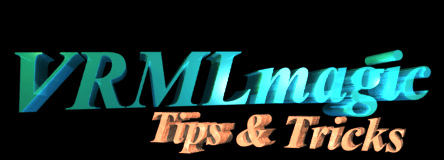 |
The best way to learn how to use all of the features of VRMLmagic is to read the User Manual. It covers all of the features in an easy to follow step-by-step manner.
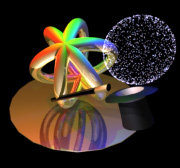 |
In this section we describe a range of creative ideas, from Step-by-Step Tutorials to a collection of simple tips designed to demonstrate some of the best and most practical ways you can use VRMLmagics features.
We hope these ideas will inspire your own creative thoughts and help you to get the most from VRMLmagic. |
This very simple tutorial provides step by step instructions for building a web link into a 3D webpage.
Demonstrates how to use VRMLmagic to make light switches (or switches that turn on/off any attribute of lights or objects).
Simple step-by-step guide to taking a company symbol (in the form of a 2D graphic image) and turning it into an interactive 3D logo.
Tutorial to build a 3D navigation bar containing a 3D Heading and Logo as well as a set of link items that rotate in 3D space around the heading.