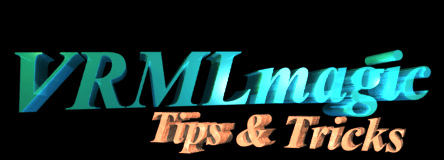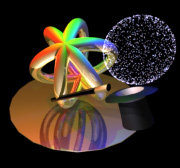Interactivity Tips
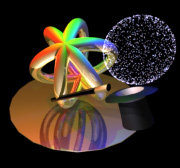 |
In this section we describe some simple tips and tricks that make adding interactivity to your world easier and more effective. These tips describe the actions you need to take to achieve specific effects. For more specific details on particular features of VRMLmagic consult the User Manual.
Over time we will add more tips and tricks to this section, so check back regularly for updates.
|
Keep it Simple & Consistent
Research into human computer interaction shows that humans prefer consistency in their computer interfaces. As a general rule it is best to stick with simplest and most consistent interface you can.
For example have all of your clickable items interact in the same way (eg. spin when user moves pointer over them), this way the users quickly learn to identify the interactive items. Although you could have 20 different actions occur when user moves over clickable items, a consistent approach will be most effective. Below are some tips for interactive items in your world:
- Indicate items that are interactive (ie. have clickable items move, change colours, fade in/out etc, to give the user some idea that they are different to those around them)
- Give user control (allow user to start action (eg. by a click)) rather than starting things automatically. Users do not like feeling that the system is running outside their control
- Keep it simple, although you have powerful tools at your fingertips, focus on giving the user a simple and easy path to follow and you can't go wrong.
Making Items Appear / Disappear
Unfortunately VRML doesn't enable you to destroy geometry. You could simply make the object transparent when clicked, but this "invisible" object is still clickable in the VRMLplugin, what you really need is to be able to make it disappear.
You can generate the effect of appearing and disappearing items by simply moving them to "very distant" locations. Heres and example of how you can make an object disappear (when another object (A) is clicked then reappear when (B) is clicked)
- Add 3 boxes to your world
- Arrange them so that all 3 are visible (left to right)
- For the leftmost give it a Click action of "Move Linked Object to" (choose rightmost object as linked one and make location 1000's away)
- For the second left most give it a Click action of "Move Linked Object to" (choose rightmost object as linked one and make location back at original place)
- Simply save this world and preview it
- You have buttons that seem to make the rightmost item appear and disappear
- NOTE: this technique can be used with a range of action types to generate the initial disappear/appear events
Return to  Homepage
Homepage
 Copyright © 2003 Copyright © 2003 |
Scintillating Graphics, the Scintillating Graphics logo and VRMLmagic are all either registered trademarks or trademarks of Scintillating Graphics. |